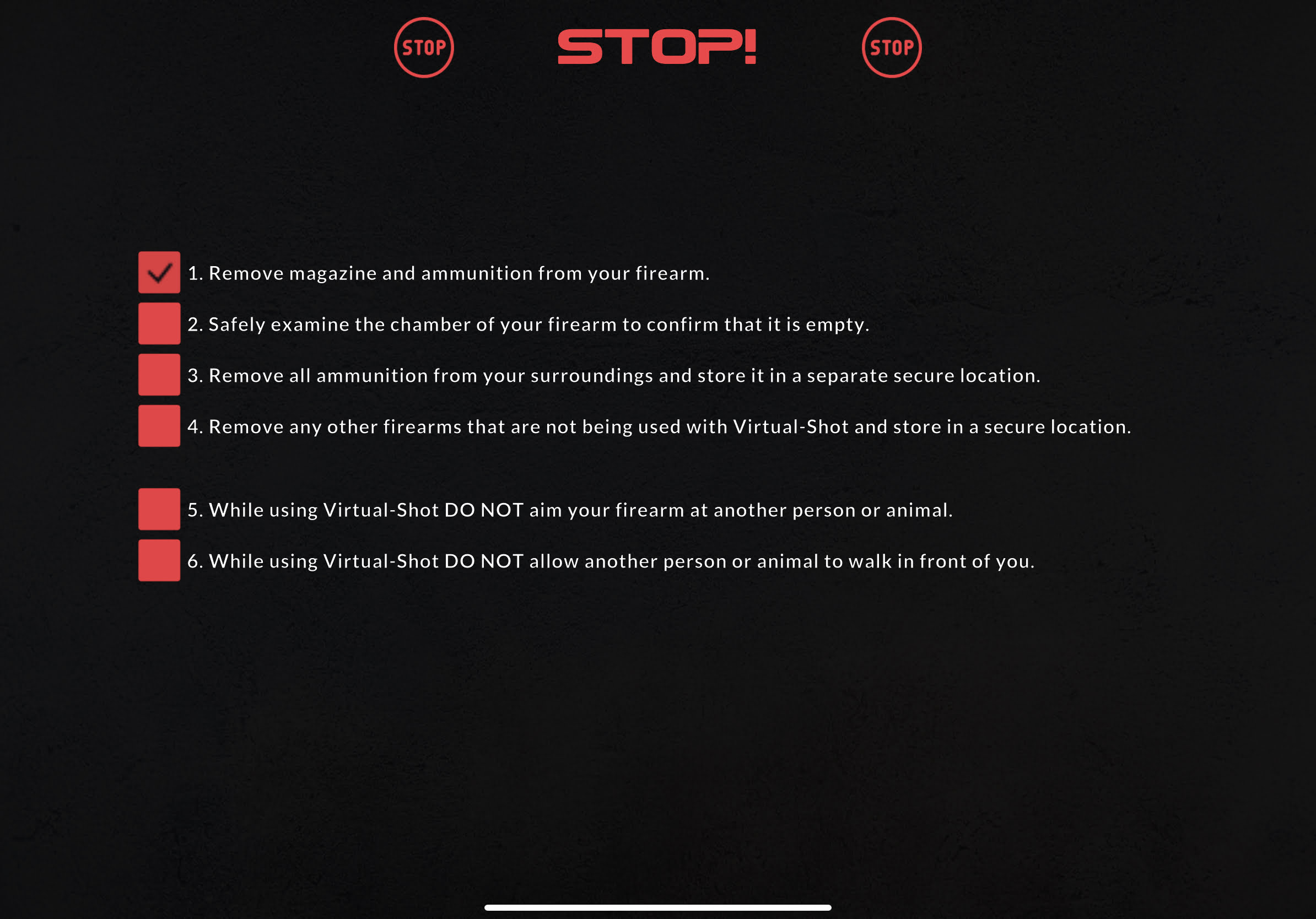After you have downloaded the app you will need to create an account in the application with an email address and password. To do this select Create Account at the bottom of the screen from the initial Login Screen.
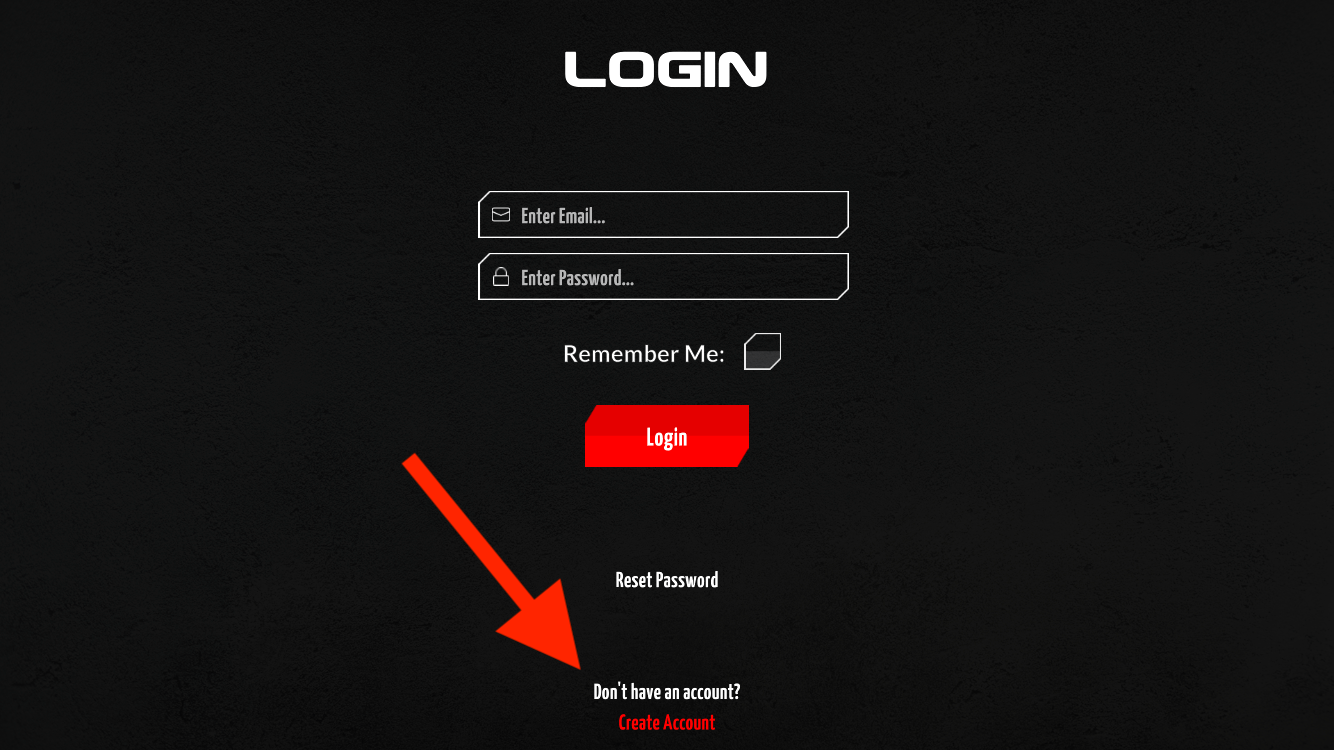
Once you have created an account, you will need to enter the unique access code that comes in the box of every Virtual-Shot system. If you don’t have an access code, you can try a free 24-hour trial.
The first time you open the application it will automatically guide you through a setup wizard to configure your settings.
You can always change these settings later through the Settings menu or access the settup wizard at a latter stage.
To access the application, you are required to agree to the safety requirements. These are required to be agreed upon each time you utilize Virtual-Shot.