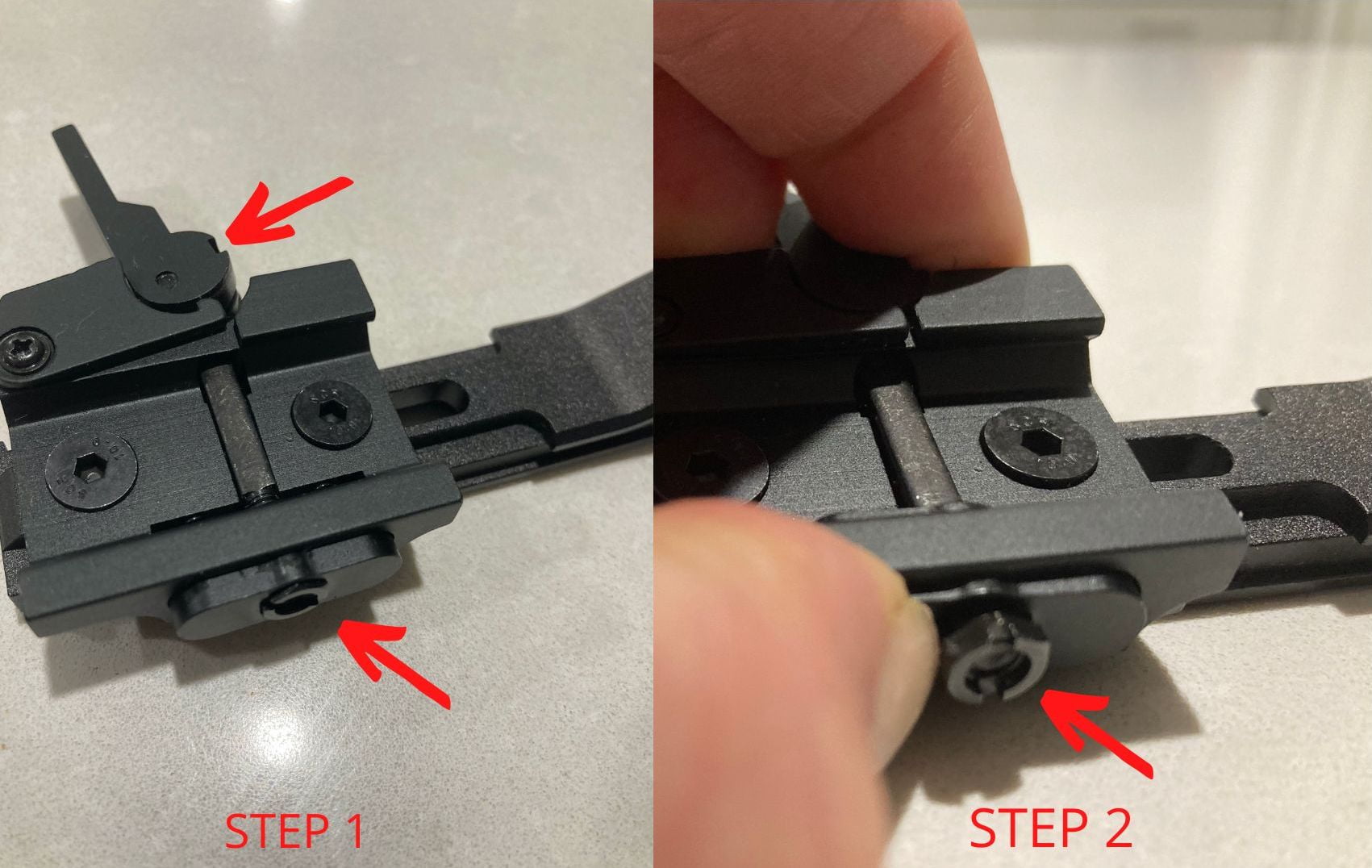This is how you attach the Scope Mount.
Virtual-Shot can be downloaded from either Google Play or the Apple App Store for free.


This is how to convert the Picatinny Mount (mk2) from scope mode to red dot mode
This is how to attach the Picatinny Mount (mk1)
After you have downloaded the app you will need to create an account in the application with an email address and password. To do this select Create Account at the bottom of the screen from the initial Login Screen.
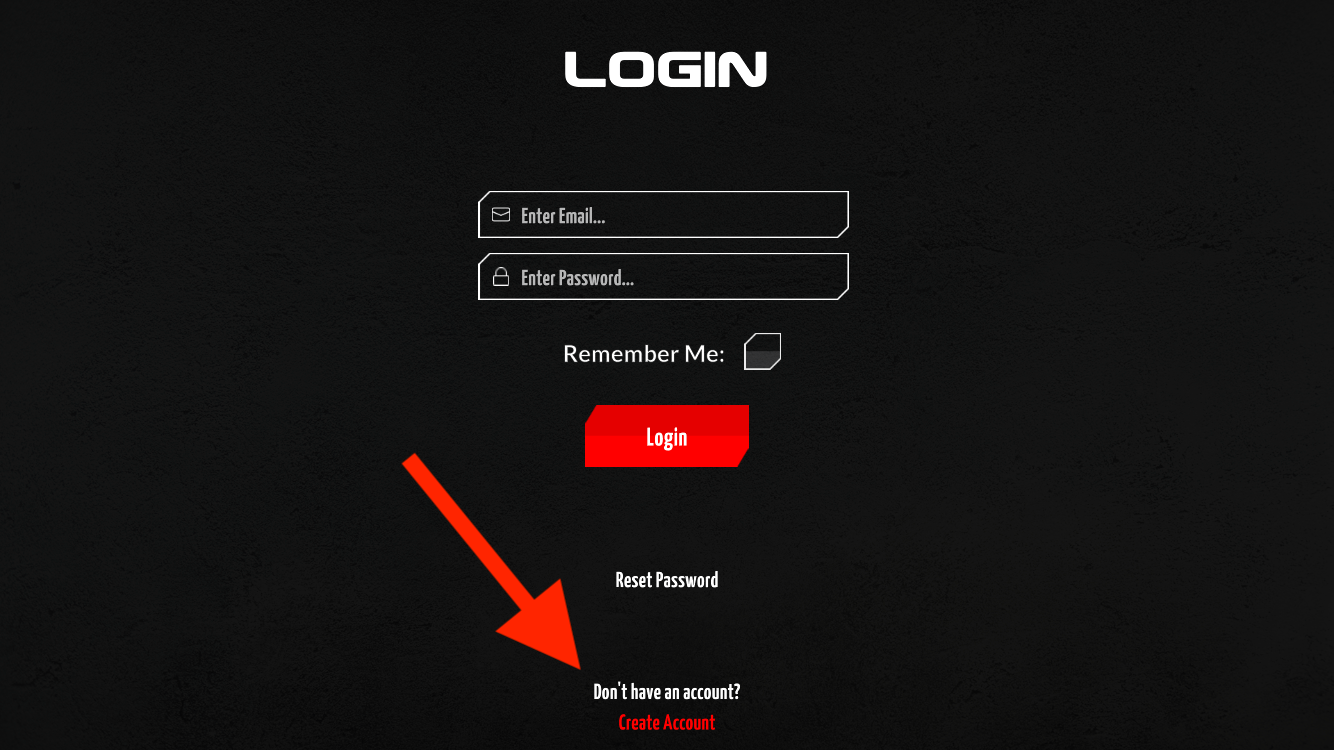
Once you have created an account, you will need to enter the unique access code that comes in the box of every Virtual-Shot system. If you don’t have an access code, you can try a free 24-hour trial.
The first time you open the application it will automatically guide you through a setup wizard to configure your settings.
You can always change these settings later through the Settings menu or access the settup wizard at a latter stage.
To access the application, you are required to agree to the safety requirements. These are required to be agreed upon each time you utilize Virtual-Shot.
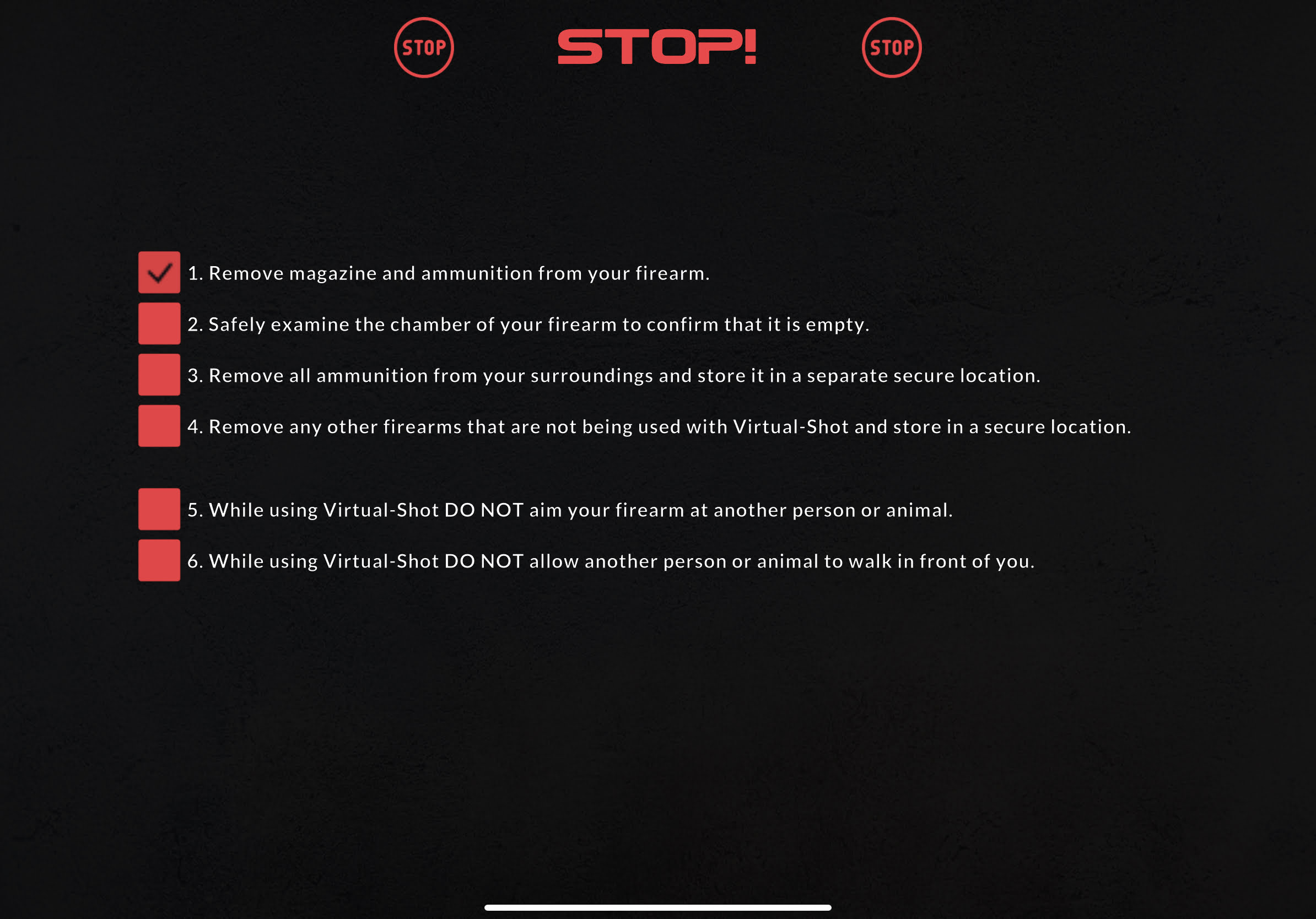
This is how to convert to the Pistol Mount from the Picatinny Mount
This is how to attach the Pistol Mount.
If your pistol mount does not attach to your pistol or is loose, you will need to tighten or loosen the clamp.
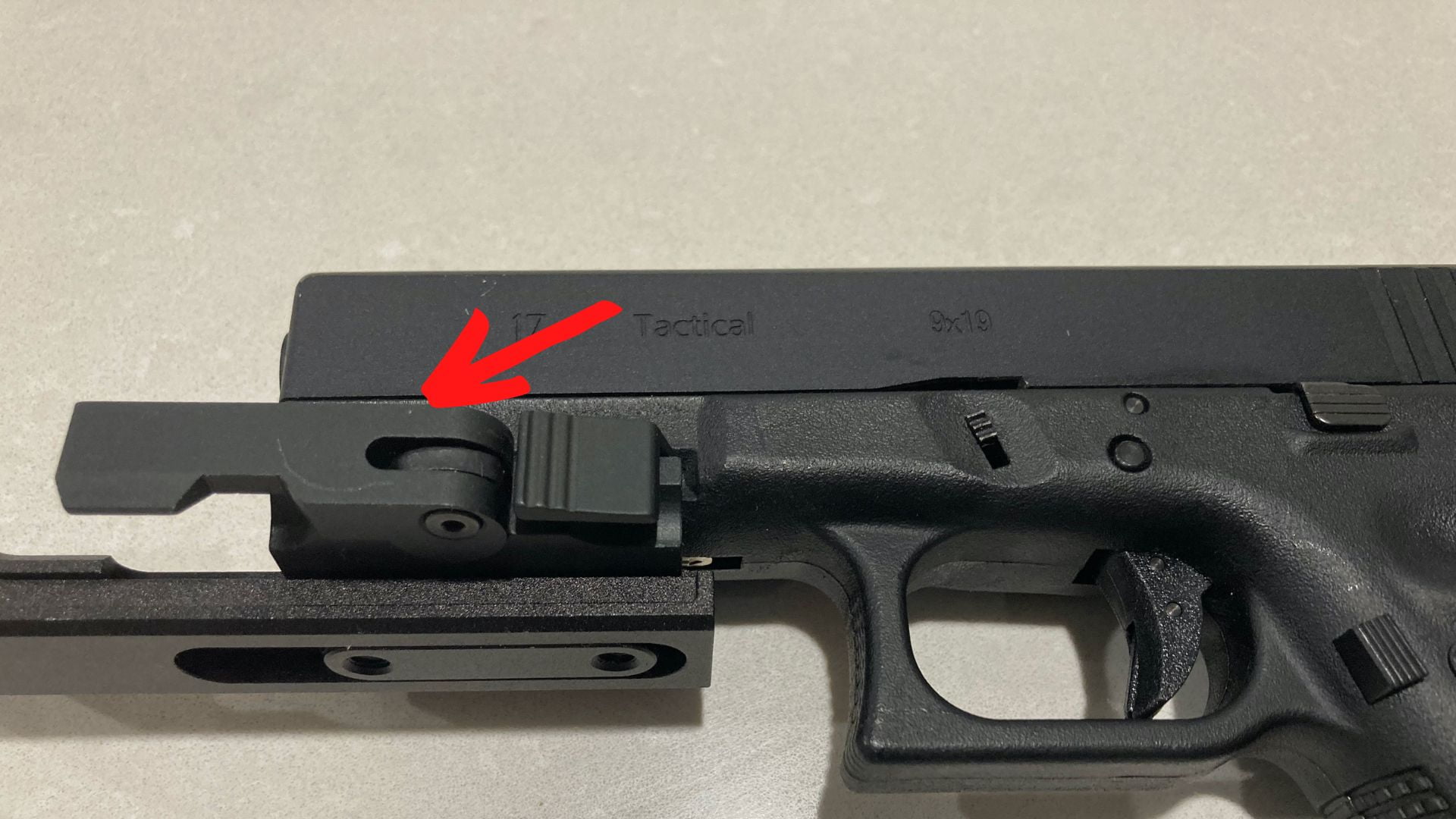
Step 1. Remove the pistol mount from your pistol.
Step 2. Ensure the clamp is in the open position.
Step 3. Squeeze the clamp arm and the clamp block together, this will expose the tightening nut. While the nut is exposed, simply tighten or loosen the nut to adjust the clamp grip onto the pistol.
Step 4. Check the clamp is firm on your pistol.